How to Check Balance in Salik
Dubai's Salik System uses innovative technology to charge cars for certain roads to maintain harmony in traffic. If you are worried about how to Salik balance check, here are a few methods:
- Smart Salik App (Android | IOS)
- Salik Website
- Through RTA Website
- Salik Kiosks
- Salik Call Center
- SMS
Salik is Dubai's electronic toll system, which operates without barriers or toll booths. The RFID-based system automatically deducts tolls as vehicles pass through toll gates. Firstly, activate your salik card if you’re buying it for the first time.
Salik Card Online Activation
After buying Salik Card, you'll need to activate it. Here's how:
What You'll Need:
- Salik Card number: On the back of the card.
- Your Mobile Number:
- Traffic File Number: This applies to UAE-registered automobiles and may be found on your vehicle registration.
How To Activate:
- Visit Salik's website.
- Select "Activate Salik Card": Find the "Salik Services" section and click "Activate Salik Card."
- Fill out the details: Give your personal information, vehicle data, card number, and traffic file number.
- You'll get an SMS with a verification code. Enter it to validate your identity.
- Then upload the relevant documents as mentioned on the website.
- Review your information and confirm it.
Salik Balance Check
There are several ways to check your Salik balance in Dubai:
1. Smart Salik App
Salik App is an easy-to-use mobile app that lets you check your Salik account balance, manage it, and recharge the Salik tag. Follow these simple steps to Salik balance check via the app:
- Install the Smart Salik App from the App Store or Play Store.
- Log in to the Salik app using your Salik credentials or register if you are a new user.
- To check your Salik balance, choose the “Check My Balance” option.
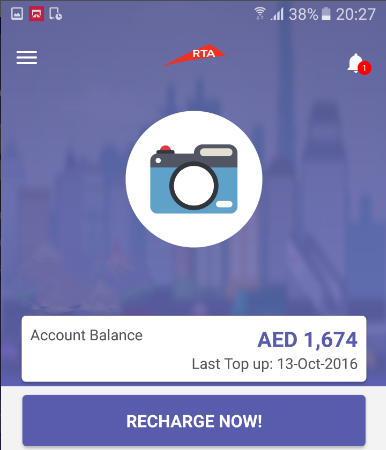
2. Salik Website
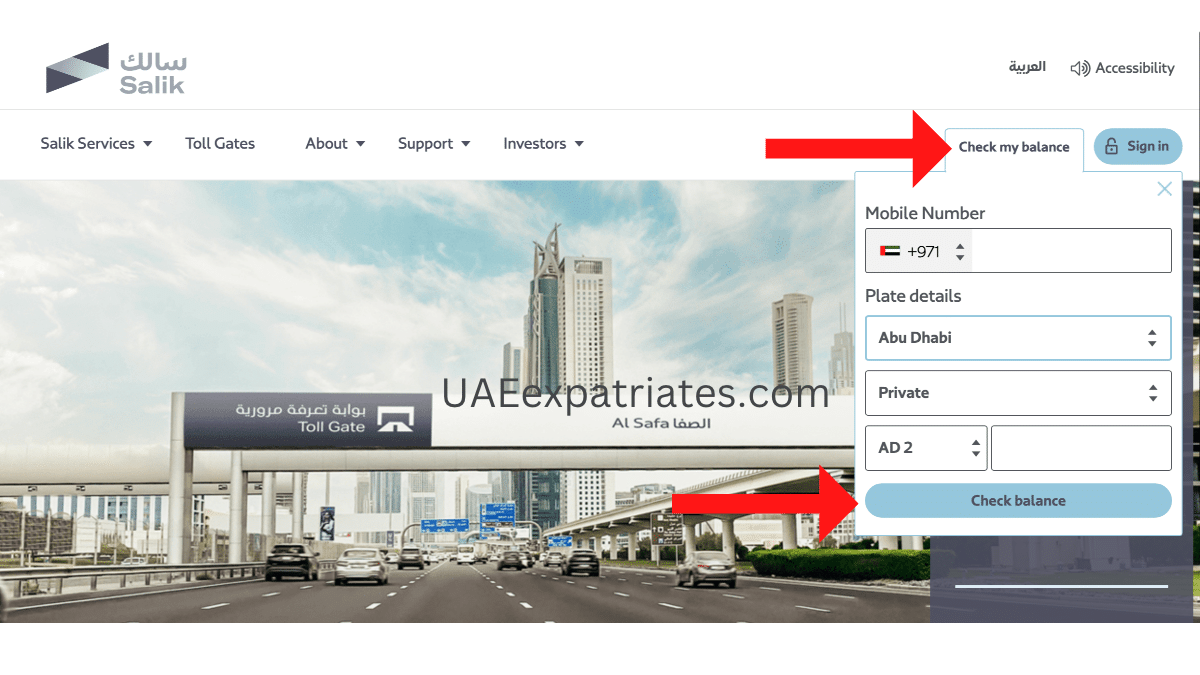
Visit the Salik site to check your Salik account balance. Follow these steps to check your Salik balance:
- Go to https://www.salik.ae/en.
- Click on the "Check Salik Balance" button
- Enter your Salik Account Number and PIN.
- Your Salik balance will be on the screen.
Without Registration:
Click “Check My Balance” on the top right and follow the simple steps below.
- Enter the registered mobile number (without zero)
- Choose Emirates (Dubai etc)
- Select the vehicle type (Private, etc.)
- Write down the plate number and select the code.
- Click on the Check Balance button.
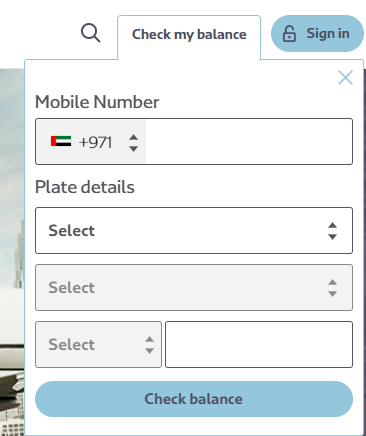
3. Through RTA Website
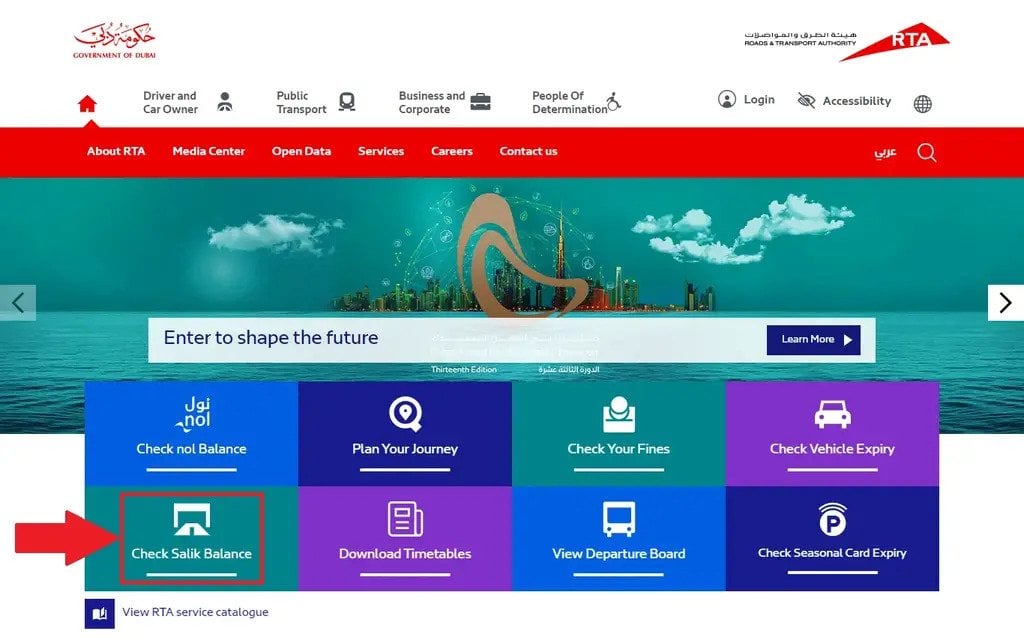
- Step 1: Go to the official Roads and Transport Authority website.
- Step 2: Click on "Check Salik balance" in the navigation menu.
- Step 3: Select "By account" or "By plate" from the popup.
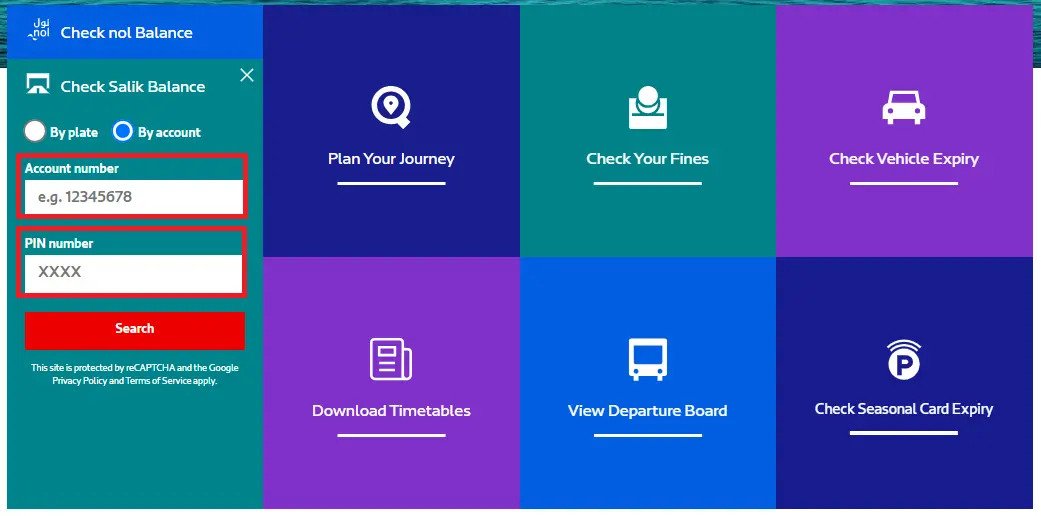
- Step 4: Enter your "Mobile Number" and "Plate Number" to check "By plate".
- Step 5: Enter your Salik "Account Number" and "Pin code" to check "By account".
- Step 6: Your Salik balance will be displayed on the screen after clicking the "Search" option.
4. Salik Kiosks
Salik kiosks are located throughout Dubai. They allow you to check your Salik account balance, recharge, or pay for your Salik tag and toll fees. Follow these simple steps to check your balance at a kiosk:
- Select the language by touching the screen.
- Choose "Check Salik balance" from the menu.
- Enter your Salik Account Number and PIN.
- You will see your Salik balance on the screen.
There are 8 Salik Gates currently operating in Dubai.
- Al Garhoud Bridge
- Al Mamzar South
- Al Mamzar South
- Al Safa
- Al Barsha
- Al Maktoum
- Airport Tunnel Gate
- Jabel Ali
5. Salik Call Center
Call the Salik Customer Service Center on 800 SALIK (72545) to check your Salik account balance. Follow these steps to do this:
- Dial 800 72545 on your phone.
- Choose the language you want to use: 1 for Arabic or 2 for English.
- Press 3 to log in, then enter your account number and PIN to login to Salik.
- Press 1 to check your Salik balance.
- Enter your Salik Account Number and PIN.
- Your Salik balance will be played back to you.
6. SMS
Follow these steps for Salik balance check via SMS:
- Step 1: Compose your SMS message
Open the messaging app on your phone and start a new message. Enter "SALIK", followed by your Salik Account Number and PIN. For example, If your Salik account is 12345, and your PIN is 678, then you would type:
SALIK 12345 6789
- Step 2: Send a SMS to 5959
Enter the number 5959 as the recipient. This is the dedicated Salik SMS number.
- Step 3 - Receive your Salik balance via SMS
You should receive a response via SMS from Salik within a few minutes containing the current Salik balance.
Recharge Your Salik Account Balance:
You can add Salik credit in a variety of ways, depending on your preferences.
- Smart Apps(Salik, RTA, and Dubai Now)
- Salik Website
- Salik Helpline
- SMS
- Salik Kiosks
- Cash Deposit Machines or Banks and ATMs
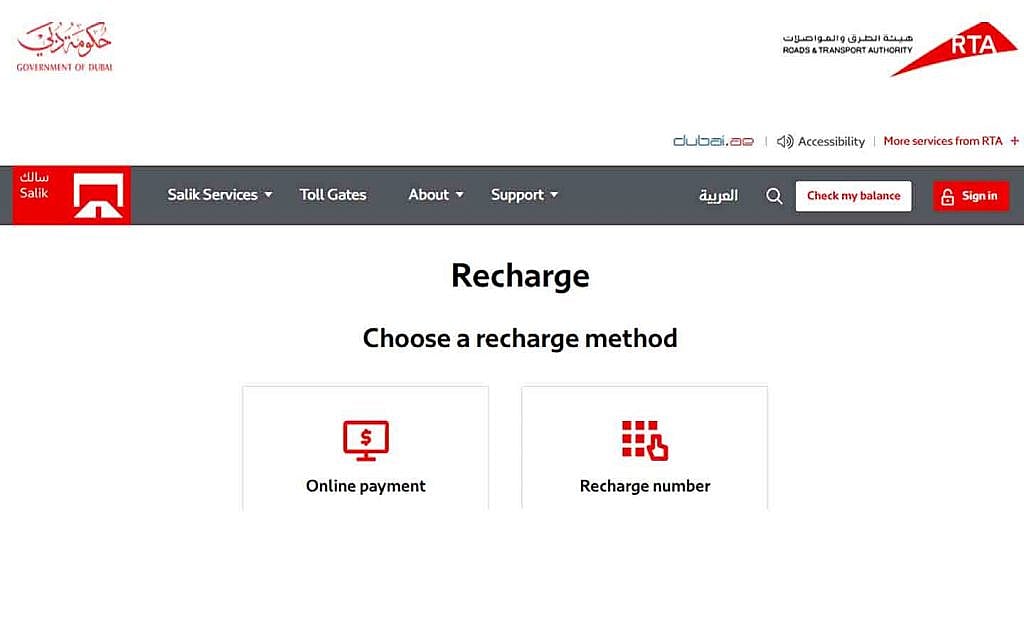
Recharge Using Smart Apps
The steps you need to take when using the recharge card numbers are:
- Install Smart Salik App(Android or IOS)
- Sign up using your account number and PIN
- Choose Recharge for payment
- Enter the 12-digit number of your recharge card or scan it using the camera
- After a successful recharge, you will see a message on the screen with your updated account balance.
Recharge using a credit card via the Salik App:
- Select Online Payment.
- Please enter the total in multiples of 50.
- Enter your credit card information and click Done.
- The screen that confirms the successful recharge of Salik's Account
Salik Website
What you have to do to reload Salik via credit card is:
- Login Salik website
- Select MyTag-Recharge in Salik Services
- Select an Online Payment recharge method
- Enter account details: Country, Emirate, Category, Mobile Number, Plate Number
- Click Next to select the amount that you would like to credit.
- Enter your credit card number or other payment information
- You will be taken to the confirmation page after a successful recharge.
Recharge Using the Salik Helpline and SMS
- Call 800 72545
- Select your preferred language.
- Choose "Recharge Salik account" from the menu.
- Enter your Salik Account Number and PIN.
- Scratch the back of your Salik recharge card to reveal the 12-digit recharge number.
- Enter the recharge number
- Confirm the amount of recharge.
- The recharge will be applied to your Salik account instantly.
SMS:
- Create a new text message.
- Type R <space> <recharge number> <space> <Salik account number> <space> <Salik PIN> in the body of your message.
- Send the message to 5959.
- Once the recharge has been successful, you will receive an SMS confirmation.
You can also recharge your Salik balance through Cash Deposit Machines or Banks and ATMs.
Important Instructions on Salik Recharge
Before Recharging:
- Confirm the Salik account number and PIN. Ensure you have the complete information.
- Select your preferred recharge method. You can recharge via the Salik app, SMS, kiosks, banks, the Salik Helpline, or online.
- Prepare the payment method: Get your cash, credit card, or recharge card ready, depending on your choice.
During Recharged:
- Verify the amount of recharge: Enter the amount you wish to top up accurately.
- Confirm the details: Check your Salik account, PIN, and recharge card (if applicable) number before you confirm the recharge.
- Maintain transaction records: Store receipts or screenshots from your recharge confirmation as a reference.
After Recharge
- Verify recharge: Salik balance check online via the app or SMS to confirm successful top-up.
- Monitor your balance: Salik balance check regularly to make sure it is sufficient for your travel requirements.
- Report discrepancies. Contact Salik Customer Service immediately if you find any errors.
FAQs
Is it possible for Salik to balance check by plate number?
Not directly, but it can be used with your account number or mobile number to verify your balance.
What is maximum Salik per day?
There is no daily limit. Charges depend on your vehicle category and the number of tolls crossed.
What is Salik's balance check number?
You can SMS on 5959, and for the call center, dial 800 72545.
How to activate the Salik tag?
Your Salik tag can be activated Online, app, or at a Salik Customer Service Center.
How many Salik gates are in Dubai?
Eight gates are in operation, 24 hours a day:
- Al Maktoum Bridge (Umm Hurair Road)
- Al Garhoud Bridge (Sheikh Rashid Road)
- Al Mamzar North (Al Ittihad Road)
- Al Mamzar South (Al Ittihad Road)
- Al Safa (Sheikh Zayed Road)
- Al Barsha (Sheikh Zayed Road)
- Airport Tunnel (Beirut Street)
- Jebel Ali (Sheikh Zayed Road)
What is the Salik fine?
For the first time, it will be AED100, and for the second time, it will be AED200. After that, AED400 will be fine each subsequent time you pass.
How to cancel Salik's account?
Contact Salik customer service through their website, app, or call center to cancel the Salik account.
How can I avoid Salik fine?
- Top Up Regularly: Ensure your Salik account has sufficient balance.
- Use the Salik App: Monitor your balance and top up conveniently.
- Check Road Signs: Be aware of Salik-gated roads.
- Pay Fines Promptly: If you incur a fine, pay it on time to avoid penalties.
- Consider Salik Tag: For frequent users, a Salik tag can automatically deduct tolls.
How do I get my Salik money back?
To get a refund on your Salik balance, you'll need to deactivate your Salik tag online or through RTA customer service. Once deactivated, submit a refund request online with your personal and account details. The refund will be processed and credited to your original payment method within a few business days.



























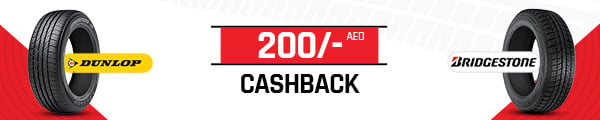















Conclusion
Checking your account balance regularly will help you to ensure that you have enough funds to pay for your tolls, and to maintain a smooth driving environment. Maintaining a positive Salik balance is essential to avoid fines and ensure your account remains active.