How To Check ABU DHABI Traffic Fines: Complete Guide
If you've ever driven in Abu Dhabi, you know that traffic fines can be a common occurrence. But did you know that there are several ways to check your traffic fines online? Fortunately, the Abu Dhabi government has streamlined the process of online checking and paying traffic fines, making it convenient for residents and visitors.
In this blog, we'll discuss how to check your traffic fines online using the Abu Dhabi Police website/App, the Ministry of Interior, and the TAMM website and mobile app.
So, if you're wondering how to check your Abu Dhabi traffic fines online and pay them, read on!
How to check Abu Dhabi traffic fines online
There are three foremost authorities websites to check your Abu Dhabi traffic fine online:
- Abu Dhabi Police website
- Abu Dhabi Police App
- TAMM website
- TAMM mobile app
- Ministry of Interior website
- Fine check by Emirates ID
- Happiness Center
- Abu Dhabi Police Traffic Fine Inquiry by Number Plate
How To Check Traffic Fines On Abu Dhabi Police Website
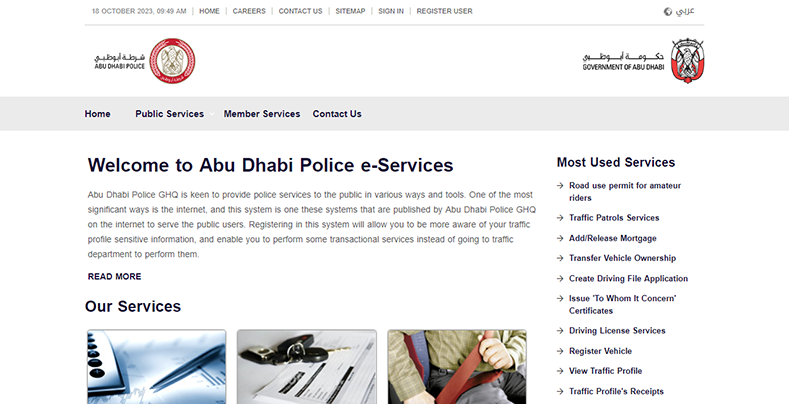
The Abu Dhabi Police website offers a convenient platform to check and pay traffic fines. Follow these steps:
-
Access the Abu Dhabi Police website:
Open your web browser and go to the Abu Dhabi Police website: https://es.adpolice.gov.ae/
-
Locate Traffic Services:
Navigate to the "Traffic Services" section. This is typically found under the "Services" menu.
-
Select Traffic Fines Inquiry and Payment:
In the Traffic Services section, find and select the "Traffic Fines Inquiry and Payment" option.
-
Enter your details:
You will be prompted to enter your Traffic Code Number (TCN), Vehicle Plate Number, or Driver’s License Number to retrieve fine details.
-
Search For Fines:
After entering the required information, click on "Search" or "Submit." The website will display any outstanding traffic fines associated with the entered details.
-
Select Fines To Pay:
Review the list of fines and select the ones you wish to pay by checking the appropriate boxes.
-
Proceed To Payment:
Click on the "Pay" button. You will be redirected to a payment gateway.
-
Enter Payment Details:
Enter your credit card or debit card information and complete the payment process.
-
Confirm Payment:
Once the payment is successful, you will receive a confirmation receipt. Save or print this receipt for your records.
How To Check Traffic Fines on Abu Dhabi Police Mobile App
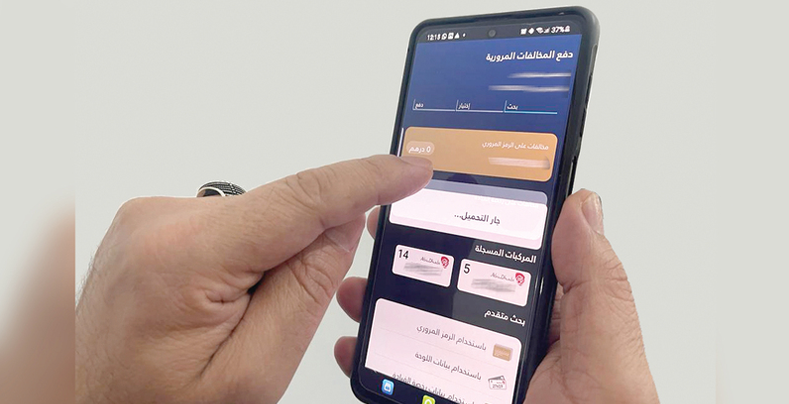
The Abu Dhabi Police app offers a convenient way to check and pay traffic fines on your smartphone. Here's a step-by-step guide:
-
Download the app:
Download the Abu Dhabi Police app from the Apple App Store or Google Play Store.
-
Create an account:
If you don't have an account, create one by following the on-screen instructions.
-
Access the Traffic Services section:
Log in to your account and navigate to the "Traffic Services" or "Fines" section.
-
Enter vehicle or violation details:
Provide the necessary information, such as your vehicle registration number or violation number.
-
Review and select fines:
View the list of outstanding traffic fines and select the ones you wish to pay.
-
Choose payment method:
Select your preferred payment method (credit/debit card, online banking, etc.).
-
Complete payment:
Follow the on-screen prompts to securely complete the payment process.
-
Confirm payment:
You will receive a confirmation message and a receipt of payment for your records.
The system will display a list of all outstanding traffic fines for your vehicle. You can view the details of each penalty, including the date and time of the violation, the location, and the fine amount.
How To Check Traffic Fine On TAMM website
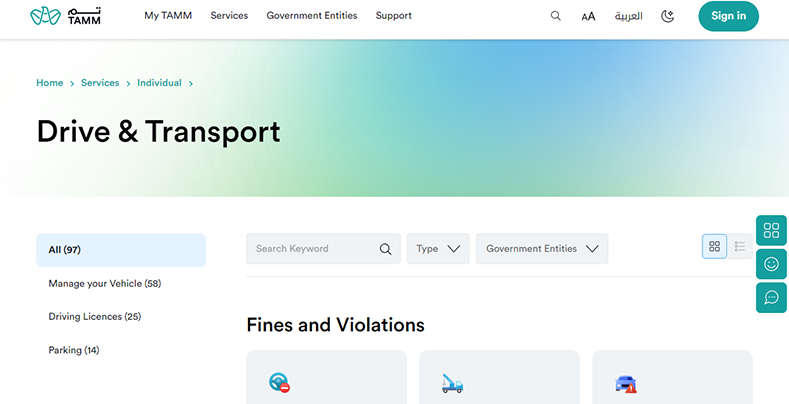
The TAMM website provides a very easy service for checking traffic fines in Abu Dhabi. To check your Abu Dhabi fine via the TAMM website, follow these steps:
1. Access the TAMM website:
Visit the official TAMM website: https://www.tamm.abudhabi/
2. Locate the Drive and Transport section:
Scroll down the homepage and click on the "Drive and Transport" option.
3. Find the Traffic Fine Payment service:
Within the Drive and Transport section, look for "Traffic Fine Payment" under Fines & Violations. Click on it.
4. Sign in with UAE PASS:
Choose the "Sign-in with UAE PASS" option.
5. Enter Emirates ID:
Input your Emirates ID number and tap the "Log In" button.
6. Authorize access:
Allow access from the "UAE PASS App" on your mobile phone.
7. Review traffic fines:
Once logged in, you can check the traffic fines associated with your vehicles and driving license.
8. Proceed to payment:
To pay any outstanding fines, select the desired fines and follow the on-screen instructions to complete the payment process.
By following these steps, you can easily check and pay your traffic fines through the convenient TAMM platform.
How To Check Traffic Fines on TAMM Mobile App

You can also view your traffic fines on the TAMM mobile app. To do this, follow these steps:
1. Download the TAMM app:
Download the TAMM app from the Apple App Store or Google Play Store.
2. Login:
Open the app and log in using your Emirates ID.
3. Access the Drive and Transport section:
Navigate to the "Drive and Transport" section within the app.
4. Find the Traffic Fine Payment service:
Locate the "Traffic Fine Payment" option under the Fines & Violations category.
5. Review traffic fines:
The app will display a list of traffic fines associated with your vehicles and driving license.
6. Proceed to payment:
To pay any outstanding fines, select the desired fines and follow the on-screen instructions to complete the payment process.
Once you have viewed your traffic fines, you can pay them online using a credit or debit card. You can also pay your fines at any TAMM service center or Abu Dhabi Police branch.
How To Check Traffic Fines on the Ministry of Interior website (MOI)
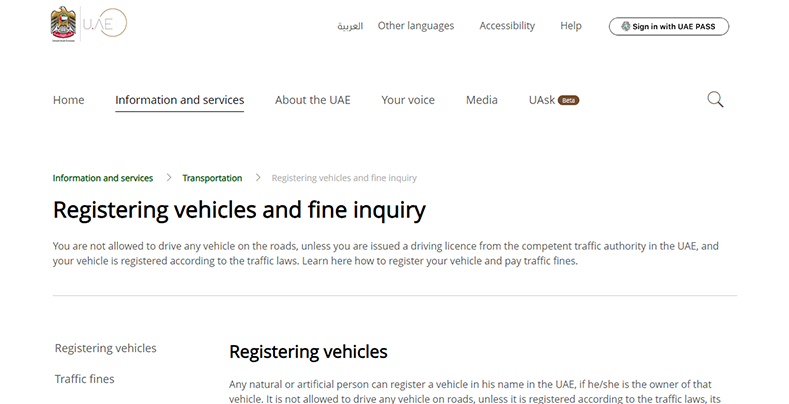
Paying your traffic fines through the Ministry of Interior (MOI) UAE website is a straightforward process. Follow these steps:
-
Access the MOI UAE website:
Visit the official website of the Ministry of Interior UAE.
-
Locate the traffic fines service:
Find and click on the "Payment of Traffic Fine" option, usually found under important services or traffic-related services.
-
Start the service:
Review the necessary details about the service and then click on "Start Service."
-
Sign in with UAE PASS:
You will need to authenticate your identity by signing in using UAE PASS.
-
Provide vehicle and license details:
Enter your Vehicle Plate Number and Driving License Number as required.
-
Review and pay fines:
Once signed in, you can review your outstanding traffic fines and proceed to make the payment using a credit card. A list of all your outstanding traffic fines will be displayed.
You must create an account or sign in with your UAE Pass to use these apps. Once logged in, you can view your outstanding traffic fines by entering your Emirates ID or plate number.
How To Check Traffic Fines By Emirates ID
The Abu Dhabi Police website allows you to conveniently check your traffic fines using your Emirates ID. Here's how to do it:
- Access the website:
Visit the official Abu Dhabi Police website: https://es.adpolice.gov.ae/
-
Locate Fines Payment:
Click on the "Fines Payment" option. It might be located under "Services" or a dedicated "Traffic Services" section.
- Review information:
Briefly review any important information presented regarding traffic fines.
-
Secure sign-in with Emirates ID:
Enter your Emirates ID number in the designated field.
-
Authorize UAE PASS access:
Allow access from the UAE PASS app on your mobile phone.
-
Review traffic fines:
Once logged in, the system will display a list of traffic fines associated with your "Registered Vehicles" and "Driving License."
-
Proceed to payment:
To settle outstanding fines, you can select them and proceed to the payment section.
How To Pay Abu Dhabi Traffic Fines?
Paying your Abu Dhabi traffic fines is now easier than ever with multiple convenient options available. You can choose from a variety of online and in-person methods to settle your outstanding fines promptly. You can pay Abu Dhabi traffic fines online. You can use the following methods:
Pay Traffic Fine Online via TAMM Website
- Go to the TAMM website and click the “Vehicle and Transportation” link.
- Click on the “Traffic Violations and Fines” tab.
- Enter your “Emirates ID number” and ”vehicle registration number”.
- Click on “Search”.
- Review your fines and select the ones you want to pay.
- Click on “Pay Now”.
- Select your preferred payment method and enter the required information.
- Click on “Pay” to complete the payment.
Pay Traffic Fine Online via the Abu Dhabi Police App
- Download the Abu Dhabi Police innovative application from the App Store or Google Play Store.
- Create an account or log in to your existing account.
- Tap on the Traffic Fines icon.
- Review your fines and select the ones you want to pay.
- Tap on Pay Now.
- Select your preferred payment method and enter the required information.
- Tap on Pay to complete the payment.
Pay Traffic Fines Online via Emirates Vehicle Gate (EVG)
- Go to the EVG website and click on the Fines link.
- Enter your Emirates ID number and vehicle registration number.
- Click on Search.
- Review your fines and select the ones you want to pay.
- Click on Pay Now.
- Select your preferred payment method and enter the required information.
- Click on Pay to complete the payment.
Pay Traffic Fine Online via TAMM kiosk
To pay Abu Dhabi traffic fines through a TAMM kiosk, you can follow these steps:
- Locate a TAMM kiosk.
- Tap on the Traffic Fines icon.
- Enter your Emirates ID number or vehicle registration number.
- Review your fines and select the ones you want to pay.
- Tap on Pay Now.
- Select your preferred payment method, insert your credit or debit card, or scan your mobile wallet.
- Confirm the payment.
Happiness Center
For personalized assistance with traffic fine settlement, you can visit the Abu Dhabi Traffic Department's Customer Services and Happiness Centre.
Location: The exact location of the center might vary. It's recommended to check the Abu Dhabi Police website or contact them for the nearest location.
Timings:
- Monday to Thursday: 07:30 AM to 04:00 PM
- Friday: 07:30 AM to 12:00 PM
Abu Dhabi Police Traffic Fine Inquiry By Number Plate
- Go to the official Abu Dhabi Police website.
- Find the "Traffic Services" section under the "Services" tab.
- You'll be required to input your vehicle's plate number and possibly the chassis number.
- Click on the "Search" button to view any outstanding traffic fines.
Abu Dhabi Police App:
- Download the App: Obtain the Abu Dhabi Police app from the App Store or Google Play Store.
- Login or Create Account: Access your existing account or create a new one if needed.
- Enter Vehicle Details: Provide your vehicle's plate number and other required information.
- Check Fines: The app will display traffic fines associated with the entered vehicle.
Using these methods, you can easily check your traffic fines using your vehicle's number plate and take necessary actions.
How Tyres Play a Role in Avoiding Traffic Fines in Abu Dhabi
While checking for traffic fines is important, preventing them in the first place is even better. One of the often-overlooked aspects of road safety is the condition of your vehicle’s tyres. Many drivers don’t realize that improper tyre maintenance can lead to fines in Abu Dhabi. Worn-out or damaged tyres not only put your safety at risk but can also result in penalties if they don’t meet the UAE’s road safety standards.
Authorities regularly inspect vehicles for issues such as low tread depth, uneven wear, and incorrect tyre pressure all of which can lead to fines. Investing in high-quality, road-compliant tyres can help ensure better grip, braking efficiency, and overall safety. If you’re looking for reliable options, brands like Michelin, Bridgestone, and Pirelli offer top-tier performance and durability for UAE roads
Regular Tyre Maintenance Can Help You Avoid Unnecessary Fines
Traffic fines aren’t just about speeding or breaking signals many penalties are related to improper vehicle maintenance. Tyres, in particular, require regular attention to avoid violations. If your car tyres are bald, misaligned, or improperly inflated, you could face hefty fines, especially during roadside inspections.
To stay compliant and ensure a smooth driving experience, it’s essential to keep up with regular tyre maintenance. Simple practices such as wheel alignment, tyre rotation, and timely replacements can extend the life of your tyres and improve overall vehicle performance. If you're unsure about your tyres' condition, consider booking a tyre replacement and fitting service or a wheel alignment check to ensure they meet legal safety standards.
Benefits of Checking Traffic Fines Online
Checking your traffic fines online offers several advantages:
- Convenience: It eliminates the need to visit government offices or wait in queues, saving you valuable time and effort.
- Accessibility: You can check your fines 24/7 from anywhere with an internet connection.
- Transparency: Online portals provide detailed information about each fine, including the violation type, location, date, and amount.
- Accuracy: Online records are constantly updated, ensuring you have access to the latest information about your fines.
FAQs
How can I check my black points on my license in Abu Dhabi?
There are two ways to check your black points on your license in Abu Dhabi:
Visit the Abu Dhabi Police website and go to the "Traffic Fines Inquiry" section. Enter your Emirates ID, vehicle plate number, or driving license number to check your black points.
How can I remove traffic fines in the UAE?
To remove traffic fines in the UAE, you must pay them in full. You can pay your fines online, in person at any Abu Dhabi Police customer service center, or a Sahel machine (self-service e-payment machine/kiosk).
Once you have paid your fines, you can request a clearance certificate from the Abu Dhabi Police. This certificate will show that you have no outstanding fines and that you are eligible to drive in the UAE.
How can I check my traffic fines with my number plate in Abu Dhabi?
To check your traffic fines with your number plate in Abu Dhabi, you can visit the Abu Dhabi Police website and go to the "Traffic Fines Inquiry" section. Enter your vehicle plate number to check for any outstanding fines.
How can I check all my traffic fines?
To check all of your traffic fines, you can visit the Abu Dhabi Police website and go to the "Traffic Fines Inquiry" section. Enter your Emirates ID number or driving license number to check for any outstanding fines.
How can I check my individual fine in Abu Dhabi?
To check your fine in Abu Dhabi, you can visit the Abu Dhabi Police website and go to the "Traffic Fines Inquiry" section. Enter your Emirates ID number, driving license number, or vehicle plate number to check for any outstanding fines.


























