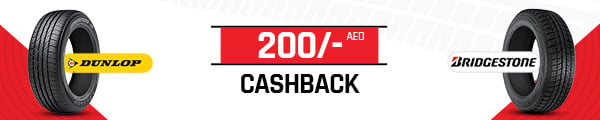HOW TO CHECK DUBAI TRAFFIC FINE ONLINE | COMPLETE GUIDE
If you've ever driven in Dubai, you know that traffic fines can be a common occurrence. But did you know that there are several ways to check your traffic fines online?
Fortunately, the Dubai government has streamlined the process of online checking and paying traffic fines, making it convenient for residents and visitors.
In this blog, we'll discuss how to check your Dubai traffic fines online using the Dubai Police website, the Dubai Roads and Transport Authority (RTA) website, the Emirates Vehicle website, the Ministry of Interior website, and the Dubai Smart Police App.
How To Check Dubai Traffic Fines Online
There are three main ways to check your Dubai traffic fines online:
- Dubai police website
- RTA website
- Emirate Vehicle Gate (EVG)
- Ministry of Interior
- Dubai Smart Police App
Dubai Police website
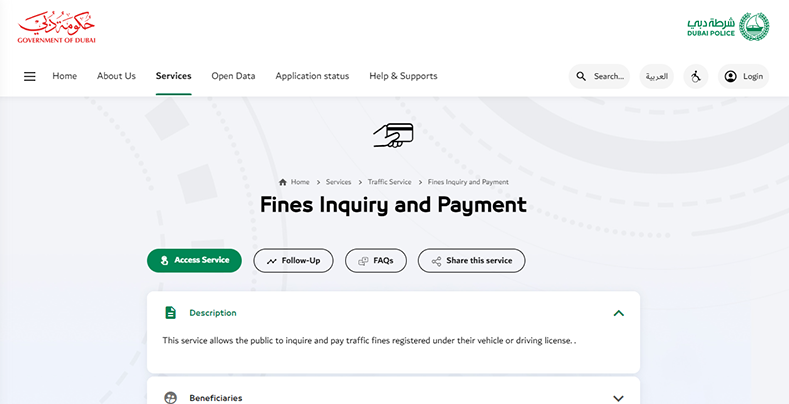
To check Dubai traffic fines using the Dubai Police website, follow these steps:
- Go to the Dubai Police website: https://www.dubaipolice.gov.ae/.
- Click on the "e-Services" tab.
- Click on "Traffic Fines Inquiry" in the "Public Services" section.
- Enter your vehicle's license plate number in the "Plate Number" field.
- Select the "Dubai" emirate from the dropdown menu.
- Select "Traffic Fines" from the list of services.
- Click on the "Search" button.
The system will display a list of all outstanding traffic fines for your vehicle. You can view the details of each penalty, including the date and time of the violation, the location, and the fine amount.
RTA website
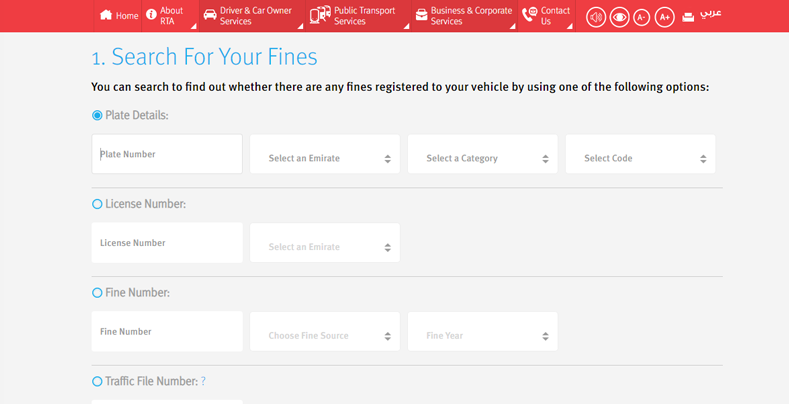
To check your Dubai traffic fines using the RTA website, follow these steps:
- Go to the RTA website: https://www.rta.ae/.
- Click on the "Drivers & Vehicles" tab.
- Click on "Traffic Fines" under the "Services" section.
- Enter your vehicle's license plate number in the "Plate Number" field.
- Select "Dubai" from the dropdown menu.
- Click on the "Search" button.
The system will display a list of all outstanding traffic fines for your vehicle. You can view the details of each penalty, including the date and time of the violation, the location, and the fine amount.
Emirates Vehicle Gate (EVG) Website
To check your Dubai traffic fines using the Emirates Vehicle Gate(EVG) website, follow these steps:
- Go to the Emirates Vehicle Gate (EVG) website: https://evg.ae/default.aspx
- Login to your EVG account. Enter your Traffic Code Number (TCN) and password in the designated fields. If you are a new user, click on the "New User" link to register for an account.
- Select the "Pay Traffic Fines" option. Hover over the "Vehicles" tab and click on the "Pay Traffic Fines" option from the dropdown menu.
- Choose your search method. There are three ways to search for outstanding fines:
- By Traffic Code Number (TCN): Enter your TCN, which is typically found on your driver's license or vehicle registration card.
- By Plate Number: Enter the license plate number of the vehicle you want to check for fines.
- By File Number: Enter the file number associated with your traffic record. This number is usually provided when you register your vehicle in Dubai.
The system will display a list of any outstanding fines related to your selected search criteria. The violation date, location, and amount will accompany each fine.
Ministry of Interior website (MOI)
Here are the steps on how to check your traffic fines using the Ministry of Interior website:
- Go to the Ministry of Interior website: https://moi.gov.ae/en/
- Click on the "Services" tab.
- Select "Traffic fine" > "Access Fine."
- Enter your license plate number, traffic file number, or fine number.
- Click "Search".
- Your traffic fines will be displayed.
Dubai Smart Police App
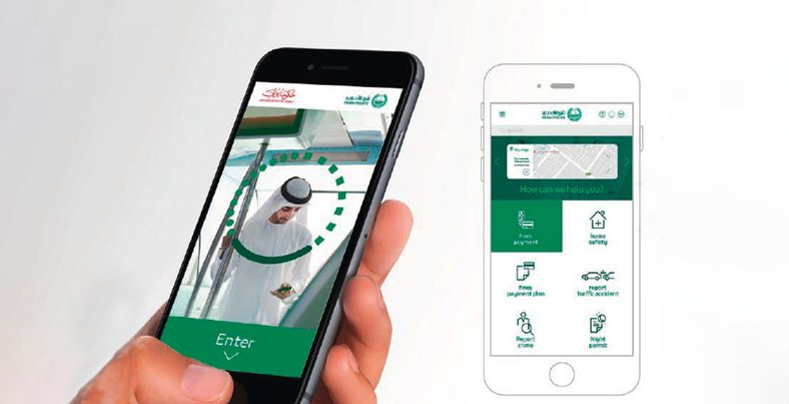
To check your Dubai traffic fines using the Dubai Smart Police App, follow these steps:
- Download and install the Dubai Smart Police App from the App Store or Google Play.
- Open the app and sign in to your account.
- Tap on the "Traffic Fines" icon.
- Enter your vehicle's license plate number or your Emirates ID number.
- Select "Dubai" from the dropdown menu.
- Tap on the "Search" button.
The system will display a list of all outstanding traffic fines for your vehicle. You can view the details of each penalty, including the date and time of the violation, the location, and the fine amount.
How Do You Pay Dubai Traffic Fines?
You can pay Dubai traffic fines online using the following methods:
Dubai Police website
To pay Dubai traffic fines using the Dubai Police website, follow these steps:
- Go to the Dubai Police website: https://www.dubaipolice.gov.ae/.
- Click on the "e-Services" tab.
- Click on "Traffic Fines Inquiry" in the "Public Services" section.
- Enter your vehicle's license plate number in the "Plate Number" field.
- Select the "Dubai" emirate from the dropdown menu.
- Select "Traffic Fines" from the list of services.
- Click on the "Search" button.
- Click on the "Pay" button next to the fine you want to pay.
- Select your preferred payment method (credit card, debit card, or edirham card).
- Enter your payment information and click on "Pay Now."
RTA website
To pay Dubai traffic fines using the RTA website, follow these steps:
- Go to the RTA website: https://www.rta.ae/.
- Click on the "Drivers & Vehicles" tab.
- Click on "Traffic Fines" under the "Services" section.
- Enter your vehicle's license plate number in the "Plate Number" field.
- Select "Dubai" from the dropdown menu.
- Click on the "Search" button.
- Click on the "Pay" button next to the fine you want to pay.
- Select your preferred payment method (credit card, debit card, or Durham).
- Enter your payment information and click on "Pay.
FAQs
How can I check the black points on my license in Dubai?
To check your black points on your license in Dubai, you can use the Dubai Police website or the Dubai Smart Police App.
On the Dubai Police website, follow these steps:
- Go to the Dubai Police website: https://www.dubaipolice.gov.ae/.
- Click on the "e-Services" tab.
- Click on "Traffic Services Inquiry" in the "Public Services" section.
- Enter your Emirates ID number or driving license number.
- Click on the "Search" button, and your fines will be displayed.
How can I remove traffic fines in the UAE?
To remove traffic fines in the UAE, you must pay them in full. You can pay your fines online, in person at any Dubai Police customer service center, or a TAMM kiosk.
Once you have paid your fines, you can request a clearance certificate from the Dubai Police. This certificate will show that you have no outstanding fines and that you are eligible to drive in the UAE.
How can I check my traffic fines with my number plate in Dubai?
To check your traffic fines with your number plate in Dubai, you can use the Dubai Police website, the RTA website, or the Dubai Smart Police App.
On the Dubai Police website, follow these steps:
- Go to the Dubai Police website: https://www.dubaipolice.gov.ae/.
- Click on the "e-Services" tab.
- Click on "Traffic Fines Inquiry" in the "Public Services" section.
- Enter your vehicle's license plate number.
- Click on the "Search" button.
Your outstanding fines will be displayed.
How can I check all of my traffic fines?
To check all of your traffic fines, you can use the Dubai Police website or the Dubai Smart Police App.
On the Dubai Police website, follow these steps:
- Go to the Dubai Police website: https://www.dubaipolice.gov.ae/.
- Click on the "e-Services" tab.
- Click on "Traffic Services Inquiry" in the "Public Services" section.
- Enter your Emirates ID number.
- Click on the "Search" button.
All of your outstanding fines will be displayed.
On the Dubai Smart Police App, follow these steps:
- Download and install the Dubai Smart Police App from the App Store or Google Play.
- Open the app and sign in to your account.
- Tap on the "Traffic Services" icon.
- Tap on "Traffic Fines Inquiry."
- Enter your Emirates ID number.
- Tap on the "Search" button.
All of your outstanding fines will be displayed.