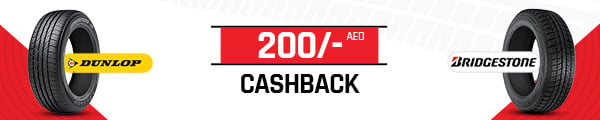Guide to Abu Dhabi Toll Register | Darb | PitStopArabia
The Darb system is an electronic system for collecting tolls in Abu Dhabi since January 2, 2021. The system aims to reduce traffic congestion and manage traffic flow during peak hours. You must register your vehicles to use roads with Darb Tolls.
AED 4 per toll gate passage during peak hours (7:00 AM to 9:00 AM and 5:00 PM to 7:00 PM, weekdays). Here are some of the toll gates in Abu Dhabi:
- Sheikh Khalifa Bridge
- Shk. Zayed Bridge
- Al Maqta Bridge
- Musaffah Bridge
Abu Dhabi Salik Registration
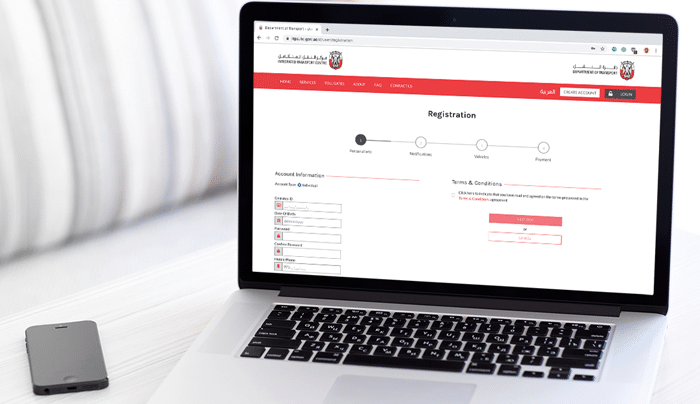
This step-by-step process will make it easy and smooth.
Requirements:
- Traffic Code Number: Found at the back of your license.
- EmiratesID: Your UAE identity card
- Mobile number: Registered in the traffic file
- Active Email Address: To receive OTPs.
Registration Process
- Choose your platform: You can register through the Darb website (https://darb.itc.gov.ae/) or the Darb mobile app (available on iOS and Android).
- Click "Create a new account".
- Select "Individual Service" as the type of service.
- Enter the email address you used to verify and confirm it using the OTP.
- Select your registered emirate.
- Enter the traffic code number.
- Select your registered mobile phone number and confirm it using the OTP sent.
- Create a Darb password.
You can register vehicles after creating an account by entering the vehicle plate number and choosing a payment option (credit card, prepaid balance).
Company Cars and Commercial Vehicles Registering

Documentation and information required for Abu Dhabi tollgate company vehicle registration includes:
- Copy of the Company Trade License
- A letter stamped and signed by the company with these details:
- Company/Corporate Representative
- Email Address
- Mobile number
- TCN, i.e., The Traffic Code Number, is found on the Mulkiya/vehicle Registration Card.
- Information about the vehicles that you want to activate.
- Number of the license plate
- Code/Colour
- Source
- Categories
Registration Process:
- Choose your platform: Register online at the Darb website or through the Darb mobile app.
- Select "Corporate Account."
- Enter the landline phone number and verify with the OTP sent.
- Click "Register New Account."
- Provide company details: Trade license number, name, and address.
- Enter the Emirates ID details of the authorized representative.
- Set a password for your Darb account.
- Add vehicles: Enter each vehicle's traffic code number and plate number.
- Choose a payment method: Credit card or prepaid balance.
- Verify and submit the registration.
Abu Dhabi Toll Gate Account Activation
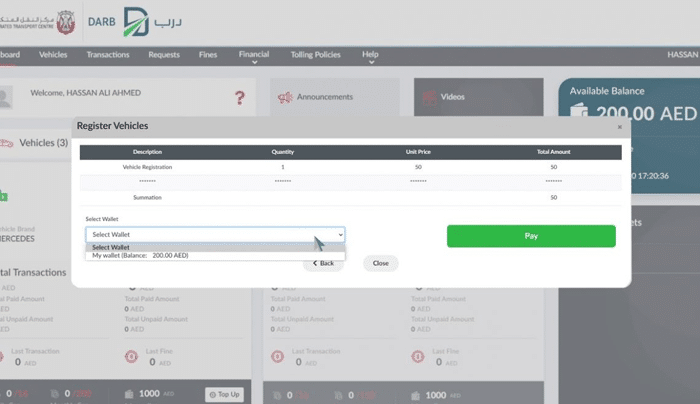
Activating the Abu Dhabi tollgate account (now known as DARB) is a simple process. You can follow the steps below if you have already created an Abu Dhabi toll gate account.
- Log in to your account: Use your credentials through the DARB website or app.
- Register your vehicles: Click the "Register Vehicle" option and enter your vehicle details, including plate number and type.
- Choose your payment method: Select your preferred payment method - credit card or Amwal Wallet.
- Make a deposit: Deposit a minimum amount (AED 100) to activate your account.
Adding Credit to Account
You can add credit to the DARB account in several ways. You have some options:
Online:
- DARB Website: Login to your account at the DARB site. Click "Top-up" in the "My Wallet section," and then choose your desired amount. You can add between AED 50 and AED 10,000 in increments of your choice. You can pay using Amwal Wallet or your credit card.
- DARB App: Download the DARB App from the App Store, Google Play, or AppGallery, and log in to your account. Select "My Wallet" then "Top up" to select the amount.
- . Select your preferred payment method – credit card or Amwal Wallet – and complete the transaction.
Offline:
- Self-service kiosks: Search for DARB kiosks in selected petrol stations and convenience shops throughout Abu Dhabi. Choose your vehicle and the amount of top-up you want to pay. You can pay with a credit card or cash.
- Customer Service Centers: Visit a DARB service center in Al Mafraq or Musaffah. Please provide your vehicle number and the desired amount. You can pay with a credit card or cash.
Darb Toll Gate Charges
- Off-peak hours, there will be no tolls.
- On Sundays and holidays, there will be no toll charge during off-peak hours.
- The maximum daily limit per vehicle is 16 AED.
- The first vehicle in your account will have a monthly cap of 200 AED.
- The second vehicle in your account will have a monthly cap of 150 AED.
- Additional vehicles are subject to a monthly limit of AED100.
DARB Fines

The fines will be applied according to its type as follows:
Unregistered vehicle
A fine for Unregistered vehicles will be issued after passing the tollgate when the grace period ends (Ten working days) starting from the passing date as follows:
- 100AEDfor the first time
- 200AEDfor the second time
- 400AEDfor the third time and more
Insufficient Balance Fine
A fine will be issued for AED 50 for each transaction in case of insufficient balance for vehicles registered out of the Emirate of Abu Dhabi after the grace period of five working days ends without enough balance in the user’s wallet.
Manipulation Fine
A fine will be issued for 10,000 AED for manipulating the vehicle's license to evade the payment of traffic fees.
Damaging Fine
A fine will be issued for 10,000 AED for damaging any of the electronic payment machines or toll gates.
Maximum/Accumulated Violation(S):
The fine shall not exceed AED 10,000 for each owner of a vehicle that the driver has committed a violation, under the Traffic Tariff Law or the regulations issued in implementation of it.
The fines for cumulative violations on a vehicle cannot exceed AED 25,000 in the first year after the violation.
Darb Exemptions

The following situations are eligible for exemptions from traffic toll fees:
Vehicles automatically exempted (without exemption requests):
- Ambulances, armed forces, civil defense vehicles
- public transport Buses
- Motorcycles
- Public taxis
- Authorized school buses
- All passenger buses (limits set by the licensing authority, i.e., 26 passengers or more).
- Abu Dhabi Police, Ministry of Interior
- Local Emirates Police
- Trailer vehicles
Exempted vehicles by Emexption Request
One Vehicle for Each Category
- People Of Determinations
- Family of Limited Income
- Senior Citizen Vehicles Exemption
- Retired Citizens Vehicles Exemption
FAQs
How do I register my toll in Abu Dhabi?
You can register for DARB online via the DARB website or app using your Emirates ID/traffic number and phone.
Is DARB registration free?
Free, but requires a minimum deposit of AED 100 to activate your account
How do I pay tolls in Abu Dhabi?
Automatic deductions from your DARB account when passing a toll gate. Top-up online, via app, kiosks, or customer centers.